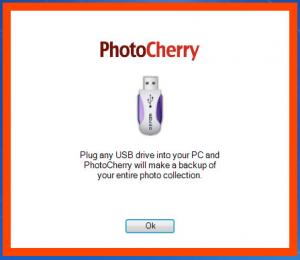PhotoCherry
1.5.0
Size: 1.68 MB
Downloads: 4080
Platform: Windows (All Versions)
The simple truth of the matter is that a hardware eventually breaks down. And when it does, it takes your data with it. Instead of using a data recovery tool, which may or may not get your files back, you should back them up instead. PhotoCherry is the application you need in such a situation: it focuses on keeping your photo collection safe from such accidents. This easy to use application will back up your photos to a USB Flash or external drive. Should your machine break, your photos are safely backed up to a USB drive.
The installation file is a mere 1.7MB in size, meaning that downloading this file onto your PC will take little time. Going through the actual installation process will take little time as well. Just run the file you downloaded, follow the instructions presented by the setup wizard, and moments later you will be done. Once the installation completes, you will be invited to connect a USB Flash or external device and start enjoying the functionality offered by PhotoCherry.
Speaking about PhotoCherry’s functionality, the very nice thing is that you will have absolutely no problems accessing it. Or to put it in other words, using PhotoCherry is a very simple process. First up you have to plug in a USB Flash or external drive. Then you have to wait for the application to back up your collection of photos to the drive you just plugged in. Once the backup completes, unplug your device and take your pictures anywhere you want.
PhotoCherry is not free, it is only free to try. You have 31 days at your disposal to use the application for free and evaluate its functionality.
Easily and efficiently back up your photos to a USB drive with PhotoCherry.
Pros
Installing PhotoCherry on a Windows-powered machine takes little time and effort. There’s nothing complicated about the application’s interface. Use the application to back up photos to a USB Flash or external drive.
Cons
Free to use for a 31-day trial.
PhotoCherry
1.5.0
Download
PhotoCherry Awards

PhotoCherry Editor’s Review Rating
PhotoCherry has been reviewed by George Norman on 18 Mar 2013. Based on the user interface, features and complexity, Findmysoft has rated PhotoCherry 5 out of 5 stars, naming it Essential